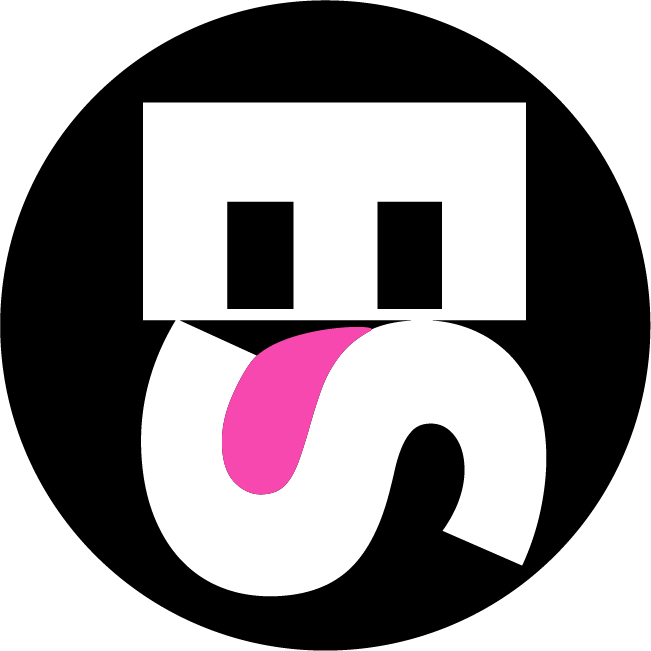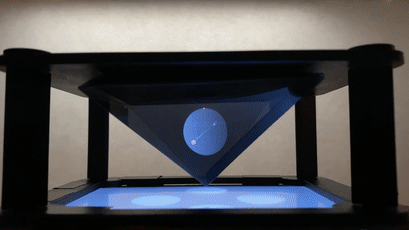Quantum
Is a difficult subject to understand and even more difficult to teach.
Wont somebody please think of the teachers?!
Qpi, making quantum knowledge accesible
The Raspberry Pi is a simple and affordable single-board computer, roughly the size of a credit card, that has quickly become one of the most popular and versatile tools for digital maker projects and computer science education. Students and hobbyists around the world have used Raspberry Pis to develop hands-on experiments in fields like computer programming and robotics. But what happens when you combine this intentionally simple, no-frills technology with something as complex as quantum computing?
That’s the purpose of the QPi project, a DIY visualization device that combines the Raspberry Pi and the Qiskit SDK to deliver 3-dimensional projections of quantum state visualizations — specifically the q-sphere. The QPi is both a fun, hands-on project for getting students interested in fields like quantum computing and IoT, and a powerful tool for quantum computing educators. Once constructed, QPi gives educators a visually engaging new way of showing students how quantum algorithms evolve, and makes it easier to see the effects of things like probability and measurement on a quantum state.
From the start, we have been committed to designing the QPi as a simple DIY project that just about anyone can tackle from home with a few low-cost materials. To make things as easy as possible for users once they’ve built their QPi and are ready to visualize some quantum circuits, we created a library that takes any quantum circuit and generates a q-sphere hologram corresponding to the circuit’s state. All you need to do is import the library, create your circuit, and run the command “qsphere_funcs.plot_qsphere_full(qc)” — where “qc” is the name of your circuit — when you’re ready to show the hologram for a specific circuit.
Ready to build a QPi for yourself? Head over to our GitHub repo, which has everything you need to create a QPi from scratch, or just download our ready-to-use QPi image if you want to get started right away.